價格:免費
更新日期:2018-07-31
檔案大小:7.3 MB
目前版本:1.2
版本需求:需要 iOS 9.0 或以上版本。與 iPhone 5s、iPhone 6、iPhone 6 Plus、iPhone 6s、iPhone 6s Plus、iPhone SE、iPhone 7、iPhone 7 Plus、iPhone 8、iPhone 8 Plus、iPhone X、iPhone XS、iPhone XS Max、iPhone XR、iPad Air、iPad Air Wi-Fi + Cellular、iPad mini 2、iPad mini 2 Wi-Fi + Cellular、iPad Air 2、iPad Air 2 Wi-Fi + Cellular、iPad mini 3、iPad mini 3 Wi-Fi + Cellular、iPad mini 4、iPad mini 4 Wi-Fi + Cellular、12.9 吋 iPad Pro、12.9 吋 iPad Pro Wi-Fi + Cellular、iPad Pro(9.7 吋)、iPad Pro(9.7 吋)Wi-Fi + 行動網路、iPad (第 5 代)、iPad(第五代)Wi-Fi + 行動網路、iPad Pro(12.9 吋)(第二代)、iPad Pro(12.9 吋)(第二代)Wi-Fi + 行動網路、iPad Pro(10.5 吋)、iPad Pro(10.5 吋)Wi-Fi + 行動網路、iPad (第六代)、iPad Wi-Fi + Cellular(第六代)、iPad Pro(11 吋)、iPad Pro(11 吋) Wi-Fi + 行動網路、iPad Pro(12.9 吋)、iPad Pro(12.9 吋)Wi-Fi + 行動網路、iPad mini(第 5 代)、 iPad mini(第 5 代)Wi-Fi + 行動網路、 iPad Air(第 3 代)、 iPad Air(第 3 代)Wi-Fi + 行動網路、iPod touch (第 6 代) 及 iPod touch (7th generation) 相容。
支援語言:日語, 英語

ImageBlocker is a content blocker for Safari to block the loading of image files. With ImageBlocker is enabled, you can view web pages with only text. No images/graphics are displayed.
Benefits:
* Save network usages and charges.
* Speed up the web page loading.
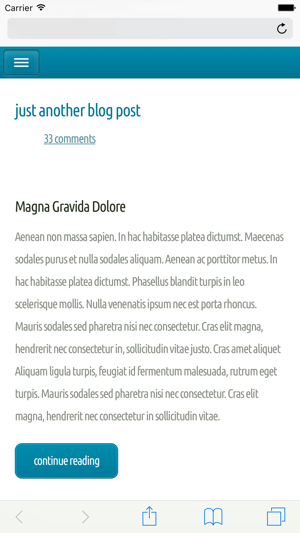
* Prohibit the access to adult material for children.
How to setup:
Open Settings app -> Safari -> Content Blockers -> ImageBlocker and tap the switch to enable it.
Then, open Safari and enjoy the web browsing with no image!
To disable this content blocker, follow the above steps and tap the switch again to disable it.
支援平台:iPhone, iPad
